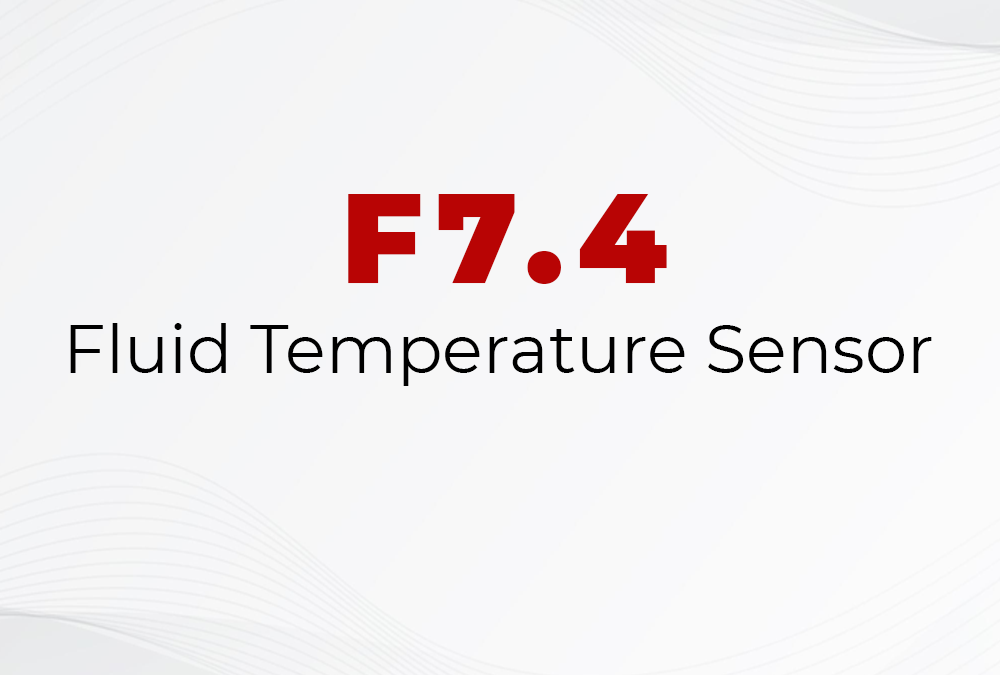How to fix F7.4 fault message on Candela pro series devices
First, we need to understand the causes of this fault F7.4 which is because of:
- Temperature sensor fault (sensor circuit open or shorted)
Now to the fix, how do we fix this problem easily?
There’s a couple of solutions for this problem:
- Turn off the laser system
- Check the Distilled or DI water level (the reservoir should be filled with Distilled or DI water). Refill reservoir if needed.
- Check for Distilled or DI water leaks underneath the laser system. If water leak is present, contact a Candela Service Representative for system servicing.
- Restart and turn off the laser system 2 to 3 times to allow fluid system to pump water and flush out air bubble.
- If problem persists, contact Laser-Gulf service representative for system servicing